We, humans, are no longer chained to the classic ‘printed page’ metaphor. Now the internet adapts to fill whatever space available – either mobile phone screens or massive cinema displays.
This is actually a good thing until you realize that banner advertising designed traditionally is not flexible. In simple words, the banners you design for desktop ads are not visible on mobile. Considering the fact that over 52% of all total website traffic is from mobile phones, advertisers cannot afford such a loss. So, you need to design responsive banners that adjust their sizes to any device. They should also look impressive and have good readability.
Responsive designs build with HTML 5 can be a game-changer for the ad market. There are many benefits to making HTML ads. Some of them are listed below.
- Without a doubt, HTML ads can be accessed on any devices;
- An HTML ad has the banner screen reader compatibility;
- Other elements as text, video, and forms can also be used;
- Use server-side database and scripting if necessary;
- Banner serving is similar to be web hosting;
- And above all, changes can be added to a banner after begin deployed.
How to design Responsive ads by HTML 5?
Responsive layouts have page elements that adapt to variable widths. You can have different heights defined for various ads! Backward compatibility can be maintained by using the same pixel heights as in the traditional banner sizes. Responsive ads have only seven heights- all displayed by one HTML 5 ad!
Even when your design supports endless sizes, you need to insert different sizes it can serve to match the available ad inventory.
If you build the Google Web Designer with the Display and Video 360, there will be IAB sizes that are supported by the creative. You can review the selected sizes placed in the dimensions drop-down to confirm. If you are not using Google Web Designer, the dimension field is empty. You can select the serving sizes in the dimensions drop-down.
Tracking Impressions & Clicks
HTML 5 ads can be well tracked with the use of Google Analytics. This gives you tons of data in comparison to the traditional banner serving systems. You can track impressions, screen resolutions, and mobile devices. Tracing of referrers, browsers, screen resolutions, countries, and cities is also possible with the banner ads designed with HTML 5. If your banner ad has many links, it can be tracked individually.
Conclusion
HTML 5 gave online marketing a desired level of flexibility. You can manage your banner ads to any device with just a few codes. A single banner adopts well in the size and device you wish HTML 5 banner ads reduce the chances of errors to significantly improve banner production.
Get ready for the best.